Frequently Asked Questions VoIP Business
VoIP Business is a phone system provider focused on delivering the best VoIP office phone experience.
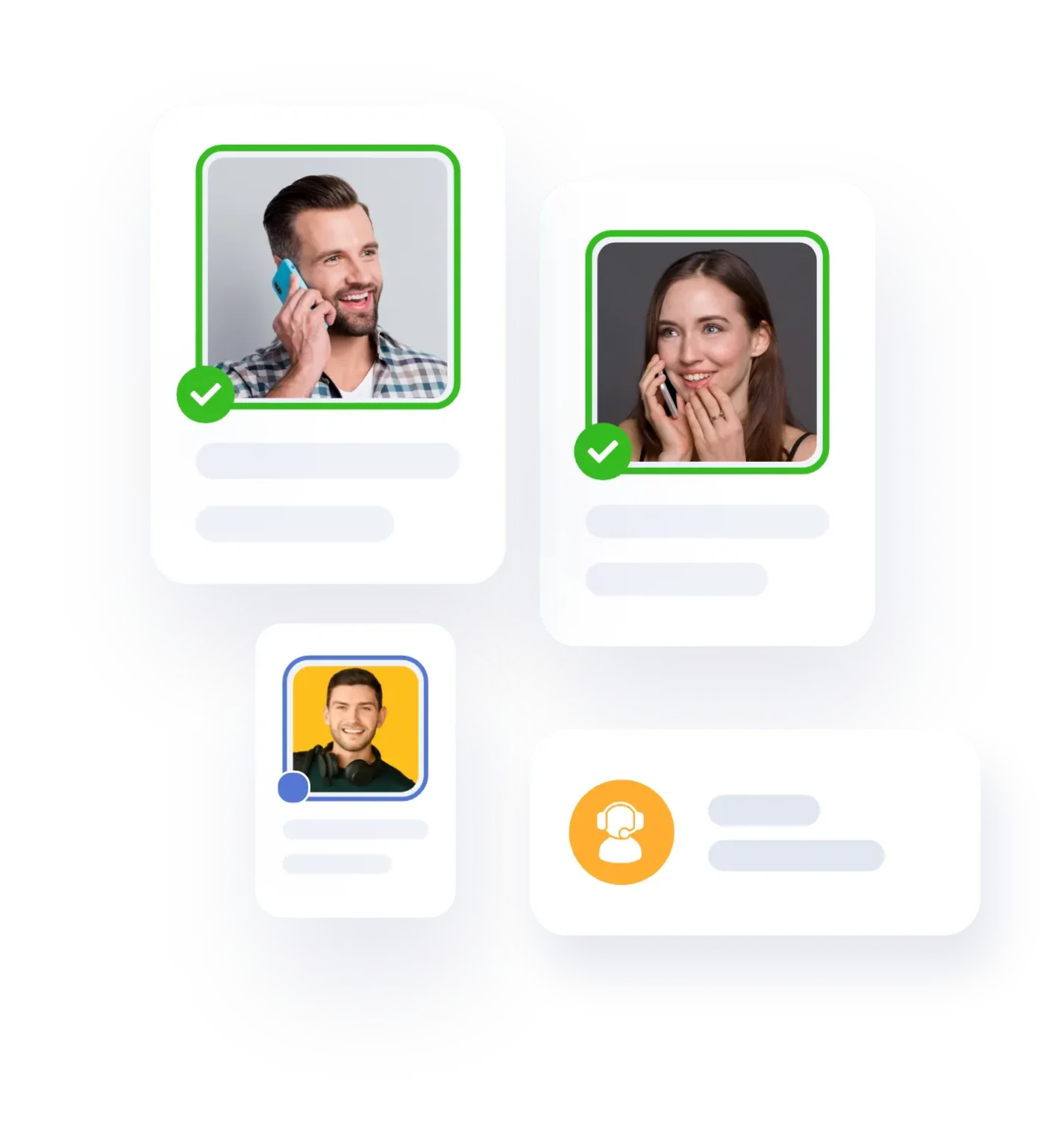
Frequently Asked Questions
VoIP stands for Voice over Internet Protocol. VoIP works by converting the analogue voice calls into packets of data. Then these packets travel in another form of data, for example e-mail, over the public Internet or any private Internet Protocol (IP) network. By a VoIP service, you can call any landline or mobile phone numbers.
There are three different methods to make VoIP calls:
- From your PC through the provider’s online Portal.
- From your VoIP handsets.
- From the VoIP Mobile App.
It may be a mystery to small business and employees the way VoIP works. The way you and your company benefit from it is explained below:
How VoIP Works: At a glimpse
The analogue voltage sounds are converted to numbers and packed into “envelopes” called IP-packets. These IP packets are the identical type of packets that the Internet uses to carry web browsing and email worldwide. Through VoIP, you can call landlines and cell phones. You can also call from computer to computer, with both parties using the computer microphone and listening through the computer’s speakers or headsets.
It is important to note that you can make or receive calls through landline telephones. You just need an analogue telephone adapter which is connected to a network. Furthermore, you should consider using your VoIP or other communications systems on a private IP network to ensure the best voice quality and security.
How VoIP Works for Your Business
The way VoIP works for your business is very simple: you need to add voice to a data network; you will reduce the cost, enhance productivity and improve collaboration. You will also save money by having one network to manage rather than two. You can add, move or change phone extensions and locations. It saves you money and provides you with more flexibility.
Your workers can use your communication system from anywhere, whether at home or on the road. Furthermore, wireless IP phones connect users to your communication system and data resources, for example, customer information, whilst they are in the warehouse, on the sales floor or anywhere they have internet access. Unified communications solutions for small businesses surpass the basic VoIP capabilities in improving collaboration. If you have a unified communication system, your employees can easily collaborate through voice, video chat, web conference and instant messaging. Workers can work together using every technology independently or all of them at the same time and from a single, easy-to-use interface.
It couldn’t be easier. Go to your Portal Section. You will see a dial pad and your phonebook. You can call on any number using the dial pad or if you already have that number in your phonebook, then go to the phonebook and dial from there.
There are a lot of VoIP providers in the market. However, the PBX type of VoIP affects the total cost of your VoIP service.
On-premise PBX:
- The availability of ports and capacity of your PBX server determines if or not you possess a system which is suitable to handle VoIP services.
- Upgrading hardware can be costly. Usually, an onsite PBX system charges range from £500 to £1000 per user.
- The benefit of newer PBX systems is that they have an IP port (computer-telephony integration), making it easy to install VoIP services into the business phone system. Usually, configuring and managing an onsite PBX needs a dedicated technical worker or an outsourced technical provider.
- If you employ 40 or more workers, an onsite PBX might be a feasible solution. Just keep in mind the cost of ongoing maintenance and upgrades.
- Adding new features to your existing phone system costs many extra charges and requires outside services to implement.
- With VoIP, you will get a virtual phone number with monthly subscription services and usage.
Hosted PBX:
- Hosted PBX is cost-effective because there is no need for hardware, installation or maintenance charges. The provider is responsible for all upgrades and maintenance.
- Business-class phone features are usually standard. Many providers charge for add-on features.
- IP phones and softphones work with IP PBX. You just need a computer and a headset to be ready for calls.
- Hosted PBX supports remote access and remote workers only if there is an Internet connection.
- Most Hosted PBX providers include configuration, training and operational support, which allows a non-technical worker to administer your system.
- There is a range of plans on the market, which includes bundled packages, unlimited plans and monthly subscriptions. Prices range of these plans can go from £14.99 and up depending on the services and locations. Usually, voice usage charges are additional. There are discounts available for paying for a year vs by month.
- You should always compare the cost, coverage, and services with specific VoIP providers to select the best fit for your business requirements. Accurate pricing depends on your particular needs.
Hybrid PBX:
- Integrating a hybrid solution with an onsite (and regularly outdated analogue) PBX is often practical.
- Integration with an analogue onsite system typically needs a gateway or IAD (Integrated Access Device) connected to a port on your PBX server.
- IADs differ in price from the base price of the hardware to per-month subscription charges. Such as, your price can consist of a non-recurring charge of about £100 to £375 for hardware and setup, plus you may have charges that range from £120 to £450 monthly. In several cases, the charges consist of free minute bundles for the UK.
- A gateway solution lets you carry on with an existing phone system whilst adding extra facilities with new VoIP numbers. It is particularly functional for international calls while onsite for local, conventional call traffic.
- On the other hand, your VoIP provider might forward virtual numbers to a SIP address or phone number. An analogue PBX will probably require an IAD/gateway to allow the SIP address.
- Alternatively, your VoIP provider may forward virtual numbers to a SIP address or phone number. An analogue PBX will likely need an IAD/gateway to accept the SIP address.
- Request your VoIP service provider to walk you through what works best for your business requirements. The overall costs depend on your business needs. Not all VoIP providers offer the full array of options to integrate VoIP services into current systems. Be specific in what you require, where you make calls, receive calls and bandwidth for Internet connectivity.
Anyone with a phone number and VoIP service can make calls over VoIP. You can also make conference call more easily and make international calls for much less when using VoIP.
Yes. To use VoIP Business you’ll need a broadband connection.
1. Businesses typically save between 40%–90% on the cost of their telephone system when moving from a traditional system to a VoIP system.
2. Hosted VoIP services do not require customers to manage and maintain expensive on-premise equipment, giving you more time and money to focus on running your business.
3. VoIP systems often offer greater mobility in managing and using your telephone system. Online portals allow quicker changes to your system, and many VoIP companies offer smartphone apps so you can make and receive your business calls on the go.
Traditional landlines typically use analogue voltage signalling through the copper wire to transmit sounds to a telephone. The copper wire is generally of a poorer quality (Cat-3), and the maximum distance is only a few kilometres. Phones have to be in this range to be linked to the PBX. On the other hand, in VoIP phones, the analogue voltage sounds are converted to numbers and packed into “envelopes” called IP packets. These IP packets are the identical types of packets, that the Internet uses to carry web browsing and email across the whole world. The IP packets contain the digitized voice carried across the company LAN (Local Area Network) or the Internet to every distant user, then they are unpacked from the IP packets and converted back to analogue sounds so the recipient can hear the voice.
Since the Internet can carry these packets everywhere in the world, the distance limitation between phones and PBX is no longer just a few kilometres.
There is no need to dial a special number. Making and receiving calls with the VoIP Business service is the same as with a standard telephone/mobile. For calls within the UK, you have to dial the full number, including the area code; for international calls, dial 00, followed by the country code. To dial other VoIP Business users, simply dial their VoIP Business ID from your VoIP Phone. All calls to other VoIP Business users are absolutely free.
Yes, unfortunately, the dial-up internet connections are not very fast for VoIP. You will need a broadband internet connection for example DSL or Cable which is needed for the high-quality VoIP. The minimum bandwidth needed for VoIP is 88 kbps for both upload and download directions. If you are unsure how much bandwidth you have, you can utilise the VoIP speed tester to know the speed bandwidth of your internet connection. Any business owners who wish to have multiple VoIP phone lines simultaneously must have more bandwidth then residential users.
A simple method to calculate how much bandwidth a business user may require is to multiple 90 kbps times the maximum number of business VoIP telephone lines the business will be using at any one time. Therefore a usual small office with 3 business VoIP telephone lines will require (3 times 88 kbps = 264 kbps) in both the upload and download directions. An excellent rule of thumb is to limit VoIP usage to no more than 50% of your maximum Internet bandwidth to make sure that you are constantly getting the finest quality signal.
Several users may believe that to use VoIP. You need expensive and complicated equipment. However, in reality, this belief is far away from the truth. The users of VoIP will need the right equipment to get the full benefit of the host services and features of the VoIP. The VoIP service is absolutely scalable, which means the system is able to enhance or reduce to meet the user’s demand. There is a lot of hardware available in the market, but you don’t usually need most of it.
It is important to start with the basics. Users may require just one item (aside from service) of a phone. VoIP usually generally need a phone for most functionality. Most VoIP providers offer users a virtual number service which forwards calls to your phone, such as your mobile phone. Furthermore, these services separate a number and voicemail from your existing personal number. By doing this, the users are also given other features such as auto attendant and voicemail transcription. When it comes to appearance, the given services can positively affect the company users. Such as if a small business that uses VoIP services is able to appear like a big organization. Other than size, VoIP also gives companies professionalism through features and standardized operations.
That’s up to you. You don’t need an existing landline or mobile contract to use VoIP Business. Of course, if your internet connection is provided through your landline or mobile, you’ll still need that.
No. It’s FREE to sign up with VoIP Business, and there is no monthly subscription fee or hidden costs associated with the standard service. However, when you sign up with VoIP Business, you will have to top up your account to make and receive calls.
In most cases, you get to keep your existing phone number and can transfer it, allowing you to receive all your calls through VoIP. However, everything depends on whether you have a service in the city where your telephone number is located.
VoIP can be easily set up and configured on most mobile devices. Many third-party VoIP clients are available for major mobile OSes, and quite a few vendors offer dedicated phones that employees can use.
As a general guide, VoIP Business will use approximately 1MB of data per minute. It can be variable, depending on which additional features you are using. VoIP Business data consumption is equivalent to most other IP or cloud-based systems.
Unlike regular landline phones, VoIP phones require power to make calls. Therefore organizations should either provide a backup in case the power goes out in an emergency or add IP phones to the existing solution.
Pick up the phone and answer the call. A greeting is usually appreciated. Kidding aside, VoIP should seamlessly replace your current phone service. If you are using a softphone, you need to have VoIP Business mobile app installed to receive the call. Then you should have to click to answer.
Yes, VoIP phones work with an IP address. IP addresses don’t have physical locations, so you take your IP phone to any physical location with high-speed Internet.
Step 1:
Login into your VoIP Business account and go to settings.
Step 2:
Click on the Admin Dashboard button on the top right side of the page.
Step 3:
Click on Users on the top left side of the menu.
Step 4:
Locate the user for whom you are trying to set up this call forwarding. Then Click the View button on its far right side.
Step 5:
In the Dialog box that shows up, select Extensions from the top tabs, then click on Call Forwarding Setting from the left menu. Here you can change the call forwarding setting for this user.
There are seven types of call forwarding options available in the VoIP Business:
- Voicemail
- Telephone Numbers
- Extensions
- IVR
- SIP Links
- Ring Groups
- Conference Room
All invoices for your account will be sent via email. You will be billed a month in advance. For example, your November 1st invoice will be for your November service. Any additional charges on your invoice will be from the month prior.
VoIP Business is self-service, so just add users using the app in just a few clicks.
No. Receiving calls is free of charge.
No. Calls to ’03’ Numbers are charged by all operators at the same price as calls to ’01’ and ’02’ numbers.
You can still use VoIP Business’s services as a second phone line.
It varies. Mobile numbers are straightforward and take a couple of days. Other numbers can take anything from 7 to 20 days, depending on the provider we are transferring from. The process is quite old-fashioned and very fussy. Unfortunately, it’s not something we’re in control of, but we’ll always do our best to speed up the process for you.
They differ from numbers beginning ’01’ and ’02’ in one important respect – they are non-geographic; that is to say, an ’03’ number may be used anywhere in the UK. Calls to ’03’ numbers are charged at standard UK National Rate – exactly the same cost as calls to numbers beginning ’01’ and ’02’. Numbers beginning ’03’ are not premium rate numbers.
In addition to the UK, the EU Call Package includes calls to landlines and mobiles in Austria, Belgium, Bulgaria, Czech Republic, Denmark, Estonia, Finland, France, Germany, Greece, Hungary, Ireland, Italy, Latvia, Lithuania, Luxembourg, Malta, the Netherlands, Poland, Portugal, Romania, Sweden, Slovakia, Slovenia and Spain.
VoIP processes with extremely strong, 256-bit AES encryption. However, others are not as careful. Although encryption does enhance your safety, it doesn’t guarantee it. Your computer could be the weak link in your VoIP security chain. For example, if your PC is infected with malware, then whoever is controlling the malware might be able to check your phone calls and get hold of valuable information.
Yes, VoIP allows you to use your VoIP service wherever you travel on the condition that you have a high-speed Internet connection, a VoIP phone adapter or a mobile app. Through any of the mentioned mediums, you can call. It’s just like dialling from your home or business. There are no additional charges to worry about.
Yes, your VoIP provider might allow you to choose an area code of another area you are not living in. For Example, if you live in Austin and select a New York number, you will NOT have to pay any long-distance charges while calling a New York number, despite of where you call from. However, your “local” calls in Austin will be charged long distance. Furthermore, when your friends call your New York number from Austin, they will have to pay long-distance charges.
In addition, most VoIP providers offer virtual numbers (also called “virtual extensions”). This feature helps you obtain a number from a different area code and your current one. If you have relatives living in another city, they can dial your virtual number to reach you, which can also help them save the cost of long-distance charges.
There are no differences in technology or how you dial the number. However, Call charges differ from plan to plan. Charges for long-distance calls are typically quite low. Moreover, a lot of VoIP providers provide unlimited long-distance plans. Therefore the long-distance call is free!
1. VoIP is very easy to Install, Configure, and Maintain.
IP Phones are uncomplicated to install, even for people with limited technical knowledge. Instead of needing someone to come and run phone wiring through your facility, you just need to set up an IP Phone and be all set to go quickly.
VoIP software makes it uncomplicated and low-cost to insert new users, and a suitable web portal makes it simple to move, add, or modify the system’s configuration. You won’t be installing VoIP hardware; you will only require IP phones and don’t even have to install the software.
2. VoIP Scales Up or Down Effortlessly
It is not always simple to calculate how many phones you will require over the next year, and if you have a conventional phone system, you have to estimate cautiously to steer clear of spending money on phone lines you won’t utilize.
All this goes away with VoIP systems. If you choose VoIP for your business, you can add an extension the moment you insert a new employee, and if an employee leaves, you can simply relocate or remove the extension.
3. Employees’ Numbers Follow Them Wherever They Go
Do you need to rearrange or expand your office space? A VoIP phone system lets every user access a suitable web portal to reconfigure the system anytime. Hosted VoIP phone systems are also excellent for businesses with field workers or who travel a great deal. You can divert calls to any place in the world through the cloud-hosted VoIP phone system features.
4. A variety of call features are supported.
Every conventional call system features you expect is available in VoIP systems, which includes call hold, call transfer, call hunt, conference calling, find me / follow me, and auto-attendant phone menus.
5. Older Technology Like Fax Is Supported
Virtual faxing (IP faxing) is an additional feature of VoIP phone systems. Yet, in the age of email and instant communication, there are many instances when faxes are essential. Without the requirement for any paper or toner, you have the ability to send and receive faxes through the email account you previously had with a hosted business VoIP system.
6. Hosted VoIP Saves Businesses Money
Saving money is one of the most significant features of Business VoIP phone systems. Legacy systems are known for being expensive. The setup used to be invasive, reconfiguration needed time and physical system changes, and maintenance and repairs could be rather costly.
However, with VoIP systems, you not just save on installation expenses, but calls themselves are drastically less costly. If your business makes many international calls, business VoIP phone systems provide you with the savings you need to have a great phone system without an enormous capital investment.
7. VoIP Integrates With Other Business Systems
Because VoIP calls are internet-based, hosted VoIP systems are comparatively easy to incorporate with the business applications you use daily. You can place outbound calls via Outlook or any other email client or raise a consumer record with that customer’s inbound calls.
Voicemail accounts are available through email for employees who travel, and you can even get voicemail transcription with several hosted VoIP phone systems. This characteristic transcribes voicemail messages into text and routes them to your email account. Thus, you don’t have to be concerned about taking notes while conversing.
Following mobile VoIP providers work with VoIP apps on iPhone, iPad, iPod Touch and Android:
- Altotelecom Business VoIP Provider: Calls cost less than 1 cent per minute to the United Kingdom, Canada and the United States.
- Us VoIP Phone Service: calls through this provider cost less than 1 cent per minute to the United States, Canada and the United Kingdom.
The feature you need is called ‘shared call appearance (or shared extension).
This feature is not available in VoIP Business. You cannot register two extensions “1234” simultaneously. The last one to register would get the incoming call. What you can do is you can set up a ring group with different extensions in it. Then you can use the “Ring all” strategy so that all the extensions registered in the group ring on an inbound call. However, the “follow me” feature also performs the same function.
The most significant benefit of switching to a VoIP system is its pricing. Usually, VoIP offers cheap local and international calls compared to a conventional phone system. There is not much hardware involved and the provided solutions also enhance the access to call reports, call recordings and call forward settings. All together cost of getting a VoIP system is inexpensive.
What is Your Current PBX Setup?
If you want to get VoIP phone services then first you need to decide if you need to integrate with your current PBX setup or establish a different Cloud PBX system.
- On-premise PBX: your onsite PBX needs standard updates and maintenance for which you are in charge. Existing hardware usually supports IP phones and the call server supports IP signaling and network routing.
- Hosted PBX: your provider hosts and manages your PBX as a service from an off-site location or in the “cloud.” The main advantage is that maintenance and upgrades come with the service from your provider.
- Hybrid PBX: a number of providers (AVOXI is one) integrate with your on-premise PBX hardware or your Hosted PBX to provide VoIP services for your local and toll-free virtual numbers. This integration might need VoIP gateway hardware in exceptional cases. The majority integrations are complete with a SIP trunk or IP address forward.
How Does Pricing Vary Based on PBX Setup?
Although there are several VoIP providers, the kind of PBX you have affects the total cost of your VoIP service.
On-premise PBX:
- Facility and number of available ports on your PBX server decide whether or not you have an adequate system to handle VoIP services.
- It can be rather costly to upgrade hardware. Generally it costs from £500 to £1000 for an onsite PBX system per user.
- However, the upside of new PBX system is that it has IP port or CTI (computer-telephony integration) which is used to install VoIP services into the business phone system.
- Usually for the configuration and management of an on-site PBX requires a committed technical worker or an outsourced technical vendor.
- If your business has 40 or more workers, an on-site PBX might be a feasible alternative. You just have to factor in the price of ongoing maintenance and upgrades.
- In order to add features to your phone system, it will cost you extra charges and may require outside services to implement. Your VoIP provider will give you a virtual phone number along with monthly subscription services and usage charges.
Hosted PBX:
- Saving money applies as there is no need for installation of hardware or any maintenance cost with a hosted system. The provider is responsible for all the upgrades and maintenance that is required.
- Business-class phone features are usually standard. There are several providers who charge for the additional features. IP phones and soft phones work with IP PBX. You just need a computer and headset, and you’re ready to call. Hosted PBX also supports remote access and remote workers as long there is a working internet connection. Majority of Hosted PBX providers offer configuration, training and operational support which means a non technical employee can administer your system.
- There are a lot of plans on the market which offer bundled packages, monthly subscriptions and unlimited plans.
- Prices range from £14.99 and up depending on the services and geographies. Usually voice usage charges are additional. Discounts are available for paying for a year vs. by month.
- Contrast cost, coverage, and services with select VoIP providers to settle on the well suited for your business requirements. Accurate pricing depends on your particular requirements.
Hybrid PBX:
- A hybrid solution is often viable to integrate with an on-site (and regularly outdated analogue) PBX.
- Integration with an analogue onsite system typically needs a gateway or IAD (Integrated Access Device) connected to a port on your PBX server.
- IADs differ in cost from the base price of the hardware to monthly subscription expenses. for instance, the charges consist of non-recurring fee of approximately £100 to £375 for the hardware and setup along with charges that vary from £120 to £450 per month.
- In a number of cases, the charges consist of free minute bundles for the US and Canada.
- A gateway solution lets you carry on with an existing phone system whilst adding extra facilities with new VoIP numbers. It is particularly functional for international calls while using the on-site for local, conventional call traffic.
- On the other hand, your VoIP provider might forward virtual numbers to a SIP address or phone number. An analogue PBX will probably require an IAD/gateway to allow the SIP address.
Other than the services charges for Junction Networks Services, surcharges, taxes, fees and additional charges might be applied to your monthly bill. And financial additions to your Prepaid Balance, based on the kind of service you have, your geographical location and customer-entered 9-digit zip code, among other factors.
Federal Communications Program Fees
Federal Universal Service Fund (FUSF)
According to the Telecommunications Act of 1996, Junction Networks give to the Federal Universal Service Fund (“FUSF”) based on income derived from certain Services. The FUSF helps to make phone service reasonable and accessible to every resident of the UK, including customers with low incomes, those living in areas where the cost of providing telephone service is high; public schools and libraries; and rural health care providers. The FCC gives the administration of the FUSF to the Universal Service Administrative Company (“USAC”). Every quarter, USAC announces, and the FCC consents to a “contribution factor.” The contribution factor is a percentage of the entire interstate/international end-user profits that the carrier is accountable for contributing to the FUSF in order to maintain the FUSF System. As allowed by FCC policy, Junction Networks has decided to bill FUSF as a separate line item for end-user consumers. Depending on such regulations, the Company just bills FUSF line item charges in an amount equivalent to the quarterly contribution factor presently in effect. This is a permitted pass-through cost; however, not a tax or charge mandated by the government is.
Cost Recovery Fee (CRF)
A “Cost Recovery Fee” charge will apply to every invoiced and prepaid amount collected by Junction Networks. This charge is made obligatory to recover costs linked with compliance with the Company’s legal, regulatory, tax, intellectual property and other compliance-related costs, including, but not limited to, the following:
- Costs that are related to ensuring client privacy protection;
- Costs that are related to ensuring anti-fraud protection;
- Contributions and/or charges linked with telecommunications services for the sight and hearing impaired, local number portability, and administrative costs;
- Bills and expenses related to compliance with Federal regulatory programs and yearly FCC regulatory fee obligations; and
- State and local tax and regulatory compliance obligations.
This is a permitted pass-through cost; however, not a tax or charge mandated by the government is.
Federal Telecommunications Relay Services (TRS) Fund
The FCC founded the Telecommunications Relay Services (“TRS”) Fund in 1993 to repay TRS providers for the expense of providing interstate TRS services. TRS services are telephone transmission services that give hearing or speech-challenged people the ability to utilize a conventional telephone.
According to the FCC’s rules, Junction Networks have to give a percentage of its interstate and international end-user telecommunications services and Interconnected and Non Interconnected VoIP revenues to the TRS Fund. Furthermore, Junction Networks might gather these charges from consumers. As a result, the contribution percentage differs yearly.
Local Number Portability Administration (LNPA)
Local Number Portability (“LNP”) is a consumer’s capability to keep existing phone numbers when switching to another service provider. Junction Networks have to give LNP and contribute to the FCC’s LNPA program, designed to disperse the expenses of administering LNP. Junction Networks pays a proportionate share of the LNP operating cost in every region in which it operates and has consumers. This charge regularly differs by region.
Yearly Regulatory Fee
Junction Networks, as an interstate service provider, ought to pay a yearly regulatory fee to the FCC. This fee varies yearly.
State and Local Taxes
States, counties, cities, and special taxing districts might evaluate different taxes on Junction Networks’ Services and/or phone sales. These could include particular taxes on communications services, sales, use and excise taxes, gross receipts taxes, property taxes and others. Junction Networks gathers applicable taxes from consumers and remits them to the taxing authorities.
State and Local E911/911 Fees
A number of states and localities need Junction Networks to gather a fee to help support state and local Enhanced 911 (E-911) Funds. These funds support state and local 911 services. The fee varies by state and locality. Junction Networks gathers the fees from consumers and remits them to the different fund administrators.
State and Local Regulatory Fees
State USF
In addition, Junction Networks might be required to contribute to State Universal Service Funds. The funds might be used to help in providing universal service and to support a range of other programs at the state level. Junction Networks gathers applicable charges from consumers. These charges are permitted pass-through fees however are not taxes or charges mandated by the government.
State Telecommunications Relay Services (TRS) Funds
There are states that may also need contribution to state Telecommunication Relay Services (“TRS”) funds to balance the cost of providing local transmission services that give hearing and speech impaired people the ability to use a conventional phone. There are a number of states that need Junction Networks to gather this fee and pay it to the governing authority.
Junction Networks gathers all the applicable charges from consumers and pays them to the relevant authorities.
Is VoIP a Business contract-based service?
Yes, a contract is made before getting a VoIP Business system. Before you sign a contract with any business VoIP provider, you must request all the basic information and practices in written form. You should be aware of such details as startup costs and monthly changes, any limitations or costs on the portable phone numbers, along with an exact number of features which are included in the service package you select. You should also be aware if international calling is included, the charges for additional features and the extent of customer care and technical service given to you. Other important features must be known, such as whether your provider is offering you a money-back guarantee and if they charge any cancellation fees. It is useful to decide before signing up for VoIP services if your chosen provider assesses any hidden charges.
SIP Trunking is a system through which business phone systems can operate by an internet connection instead of a conventional phone line.
Advantages of SIP
Costs less – SIP is very cost effective and saves money on your business phone
Scales easier – Makes it effortless to scale your operation pain-free
SIP is reliable – it offers increased phone service reliability
Furthermore, when you resell SIP trunking services, you can offer your customers these seven primary benefits. Let’s take a look.
Scalability
SIP trunking services are made to meet your needs; it allows additional trunks and channels with DID to enable in a few minutes, not weeks, like conventional PSTN phone lines.
Consolidated Network Management
The management and monitoring of the PSTN network are no longer required with SIP trunking, as SIP trunks run over your data network. This reduces your requirement to maintain and support two different networks.
Redundancy
When you use SIP trunks, you can employ several providers, which gives you the failover facilities in case your network connection goes down, in case there is an outage.
DIDs
SIP trunking services use DIDs (Direct Inward Dials) that permits every worker to have their own SIP line, which provides you with excellent facility and flexibility in your calling.
Local and Toll-Free
If you use SIP trunking services, it allows you to get both local and toll-free numbers, both numbers pointing to the same SIP trunk. It also enables you to have local numbers where you do business and you don’t need to have a physical office in that area.
Unified Communications
You can use SIP trunking services as a port of Unified Communications, IM, data and video.
ROI
As compared to conventional PSTN line SIP trunks provide you with a return on your investment quickly, with a lower starting capital expenditure and more money savings.
No, you can only use VoIP if you have a working internet connection, even if your computer is turned off. You need to plug your telephone into the VoIP telephone service.






